another quick and simple background, this time using the stained glass effect.
step 1open a new project. I happen to be creating a 1000px by 1000px for this example.
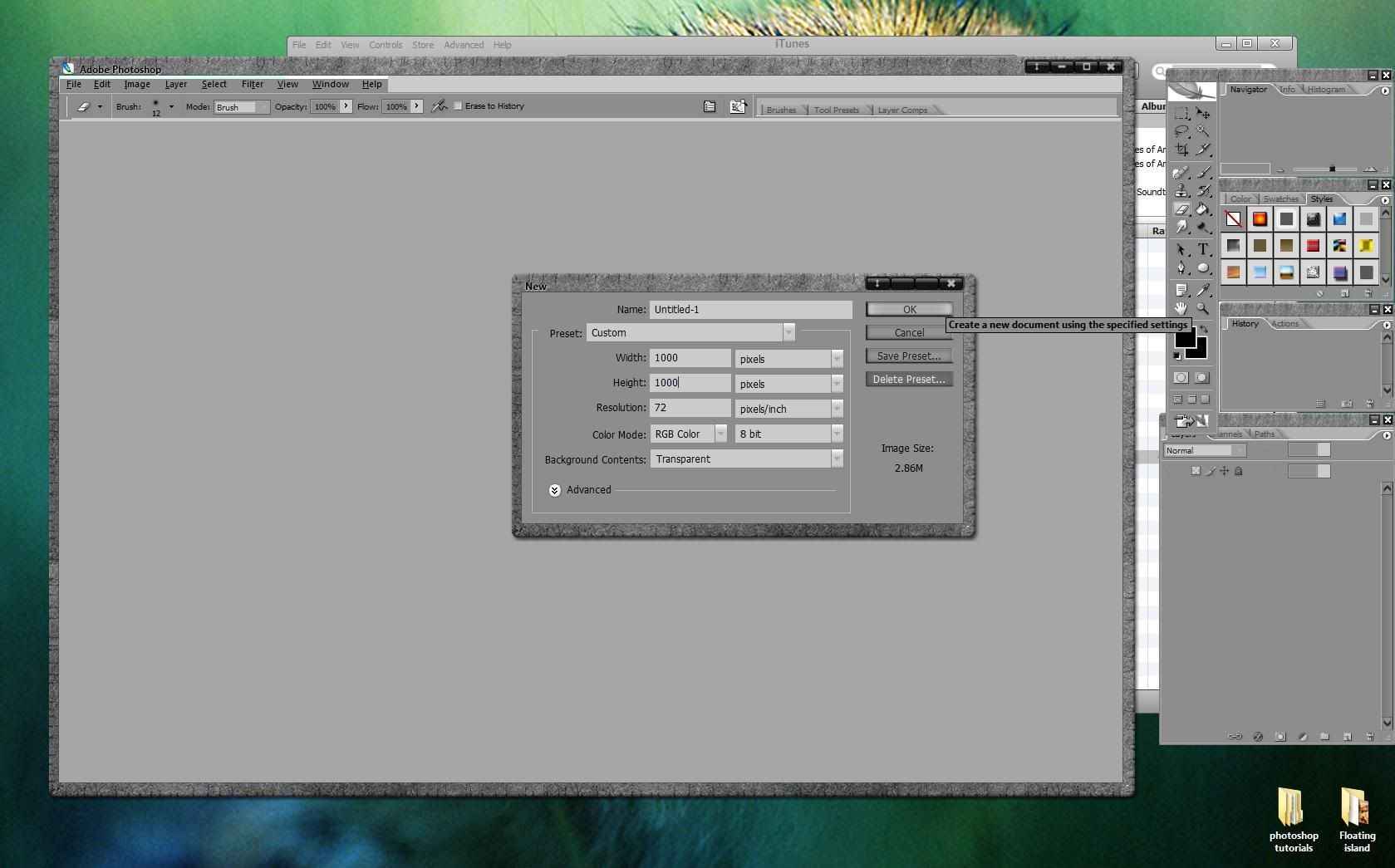 step 2
step 2create 4 to 6 blank layers.
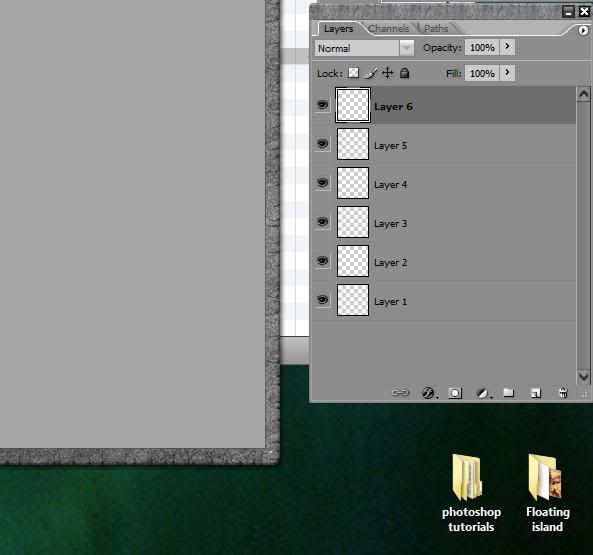 step 3
step 3set the foreground color to white and the background color to black. Then render clouds on each layer by selecting
filter>render>clouds.
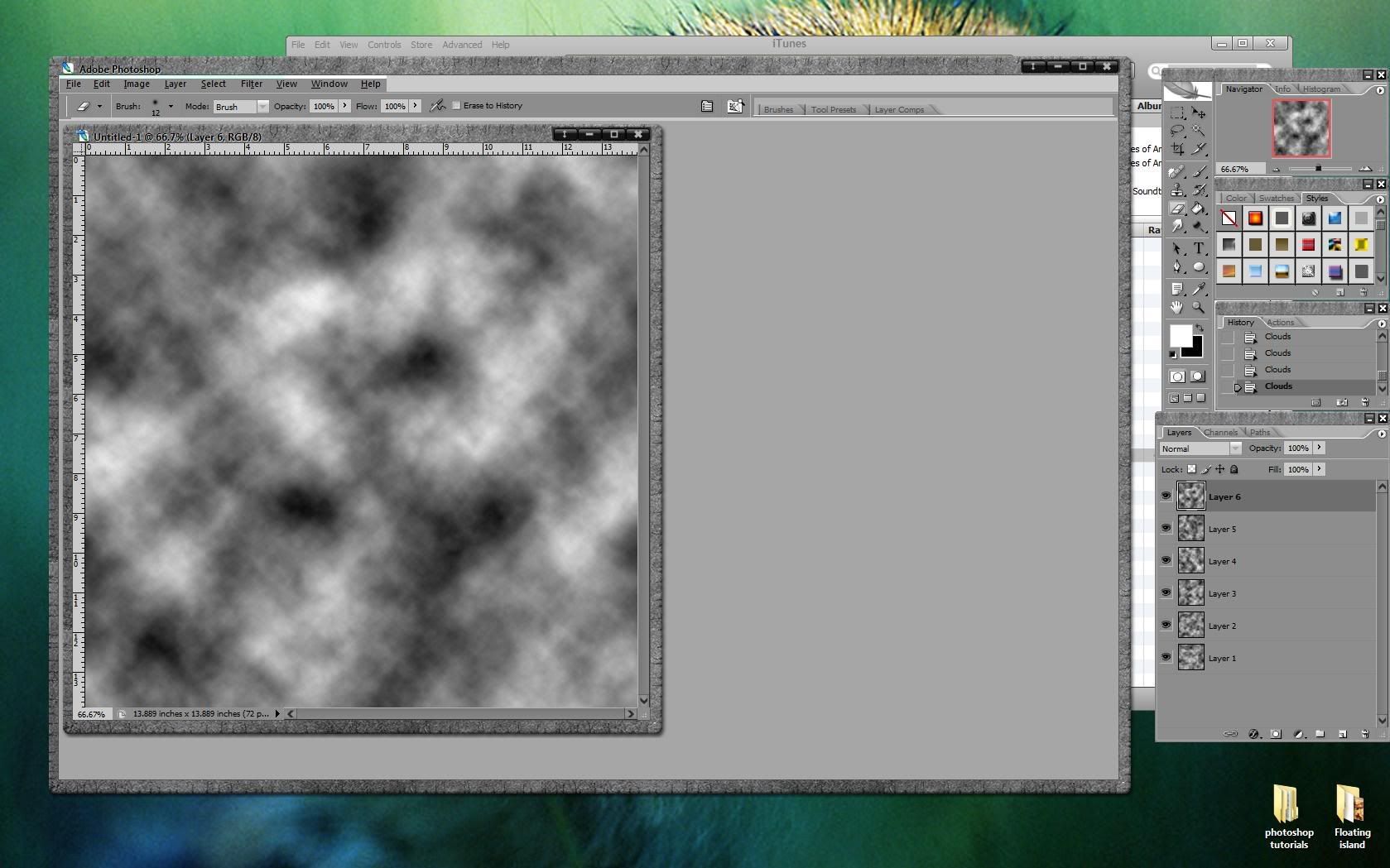 step 4
step 4render difference clouds on a few of the layers by selecting
filter>render>difference clouds. I've rendered difference clouds on two of the layers here.
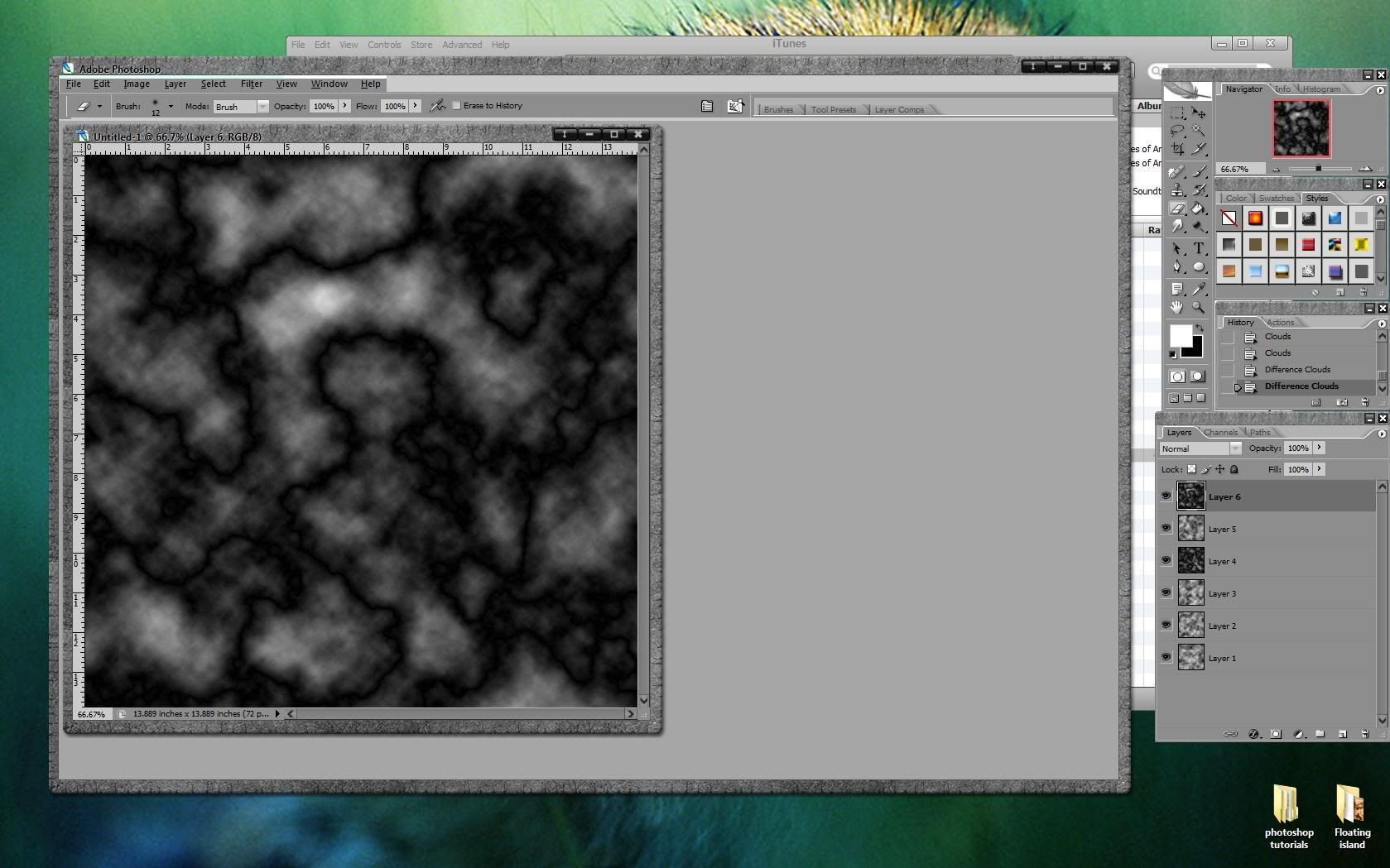 step 5
step 5Now apply a stained glass texture to each layer by selecting
filter>texture>stained glass. Here are the settings I've used for each layer. You can use what ever settings you'd like, just be sure to use a wide variety of settings between the layers.
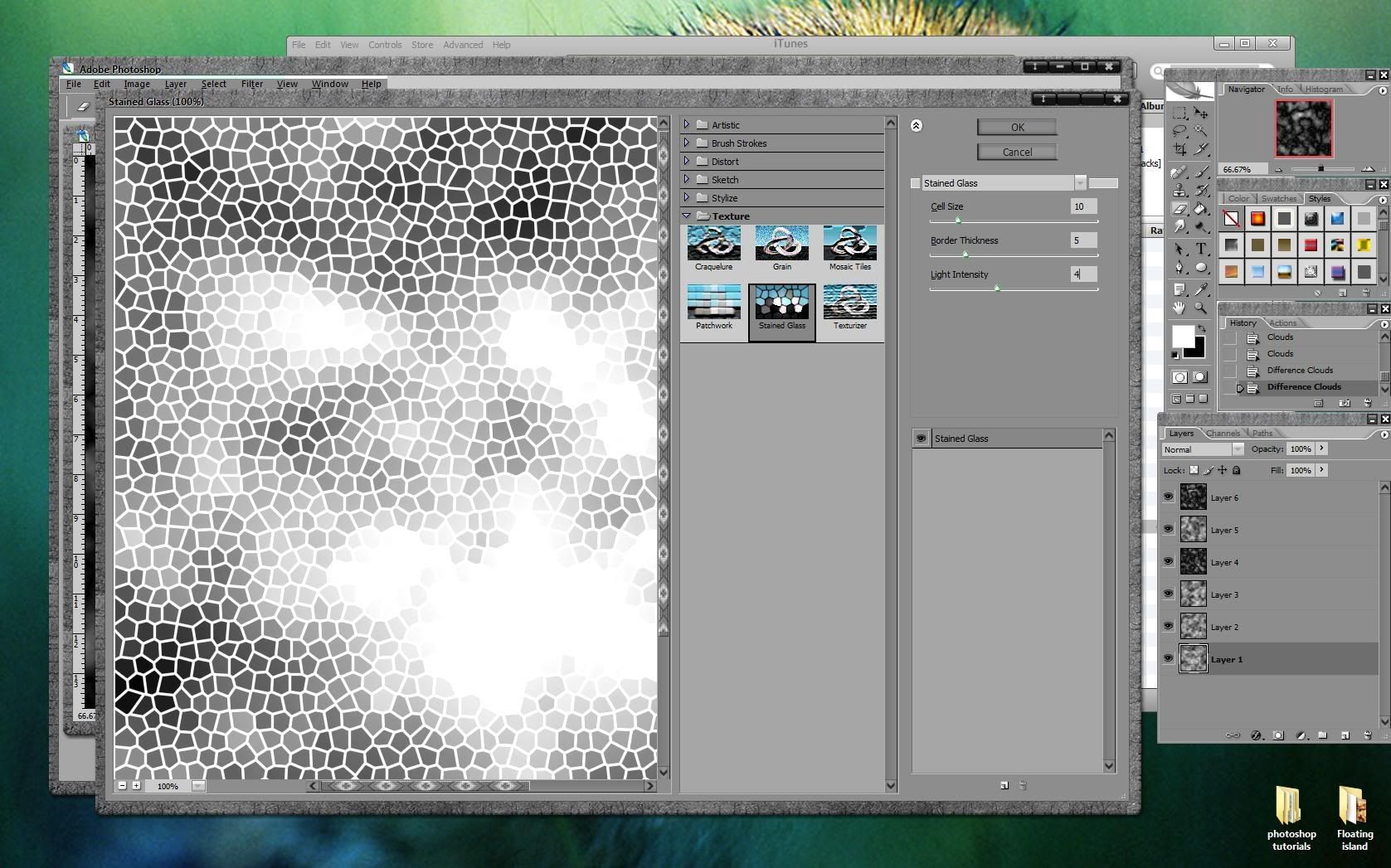
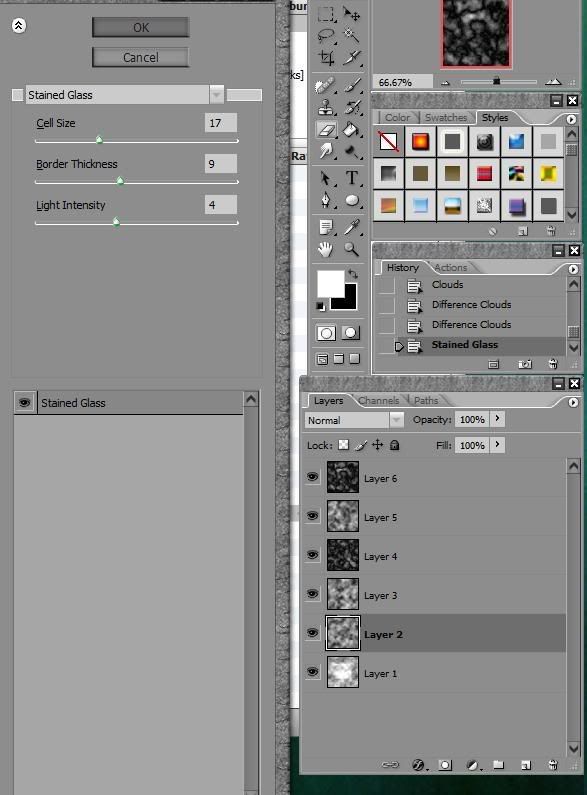
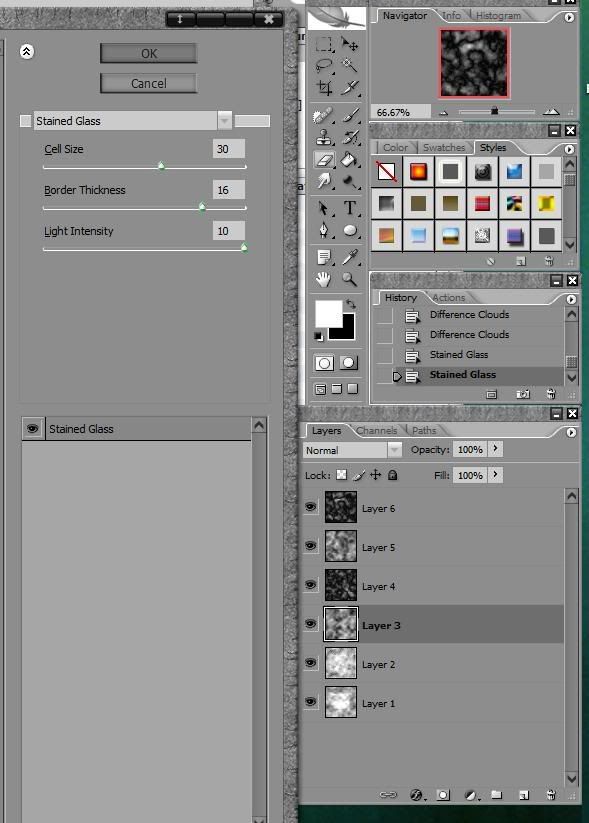
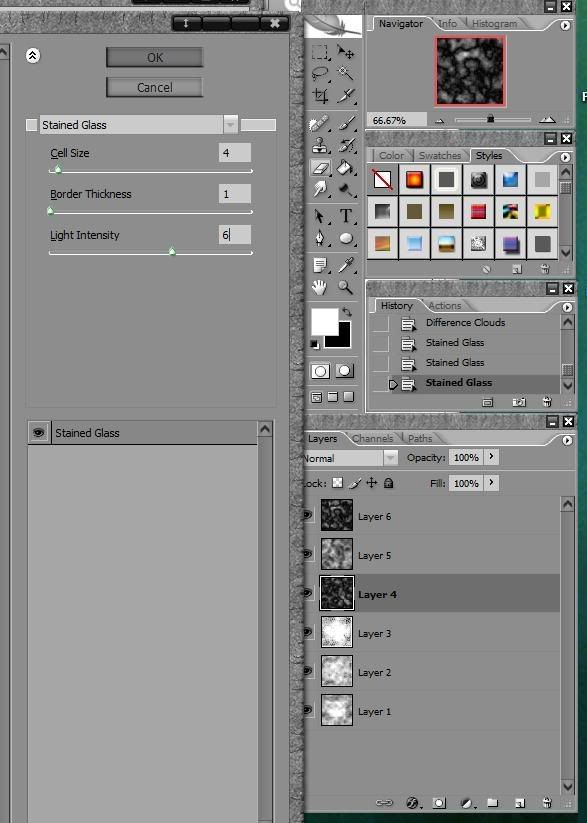
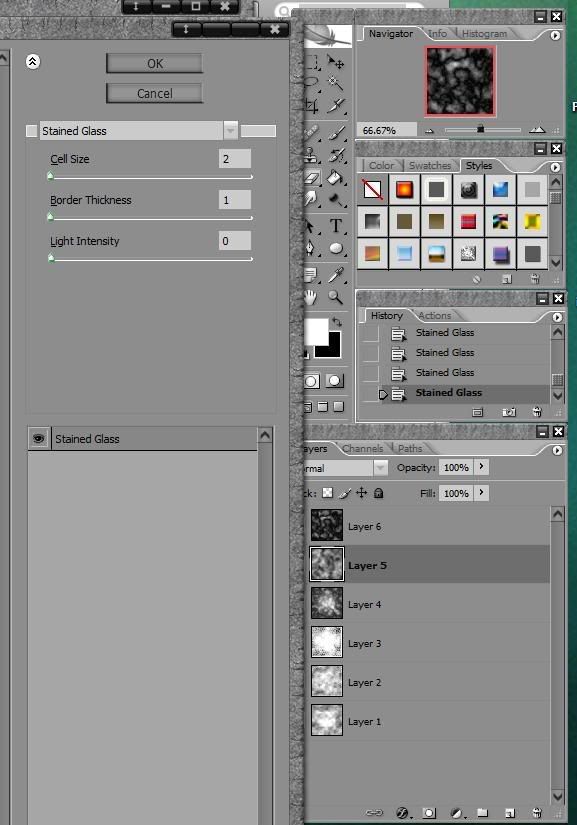
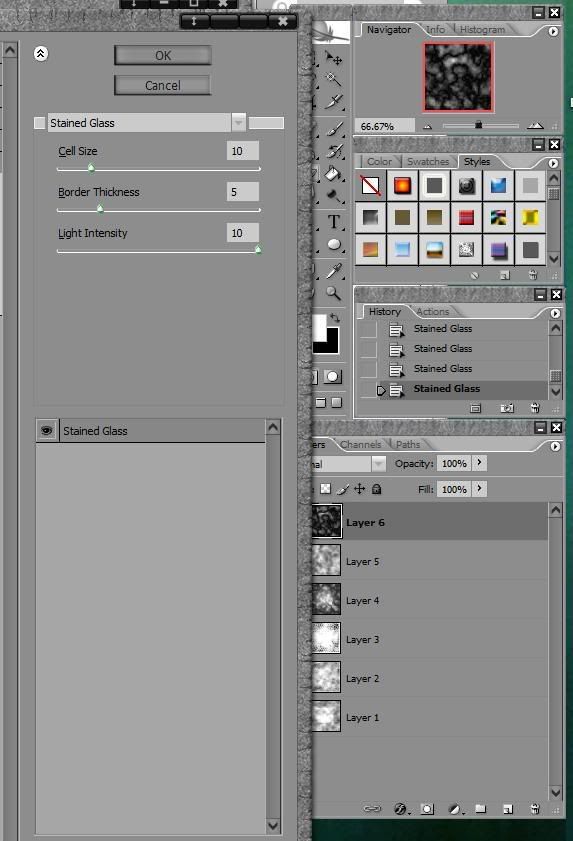 step 6
step 6Now set the opacity and blending of each layer. Again, you can use whatever settings you like. I set the layer 2 blending mode to overlay and all others above it to multiply. Then i set the opacity of layers to "random" settings.
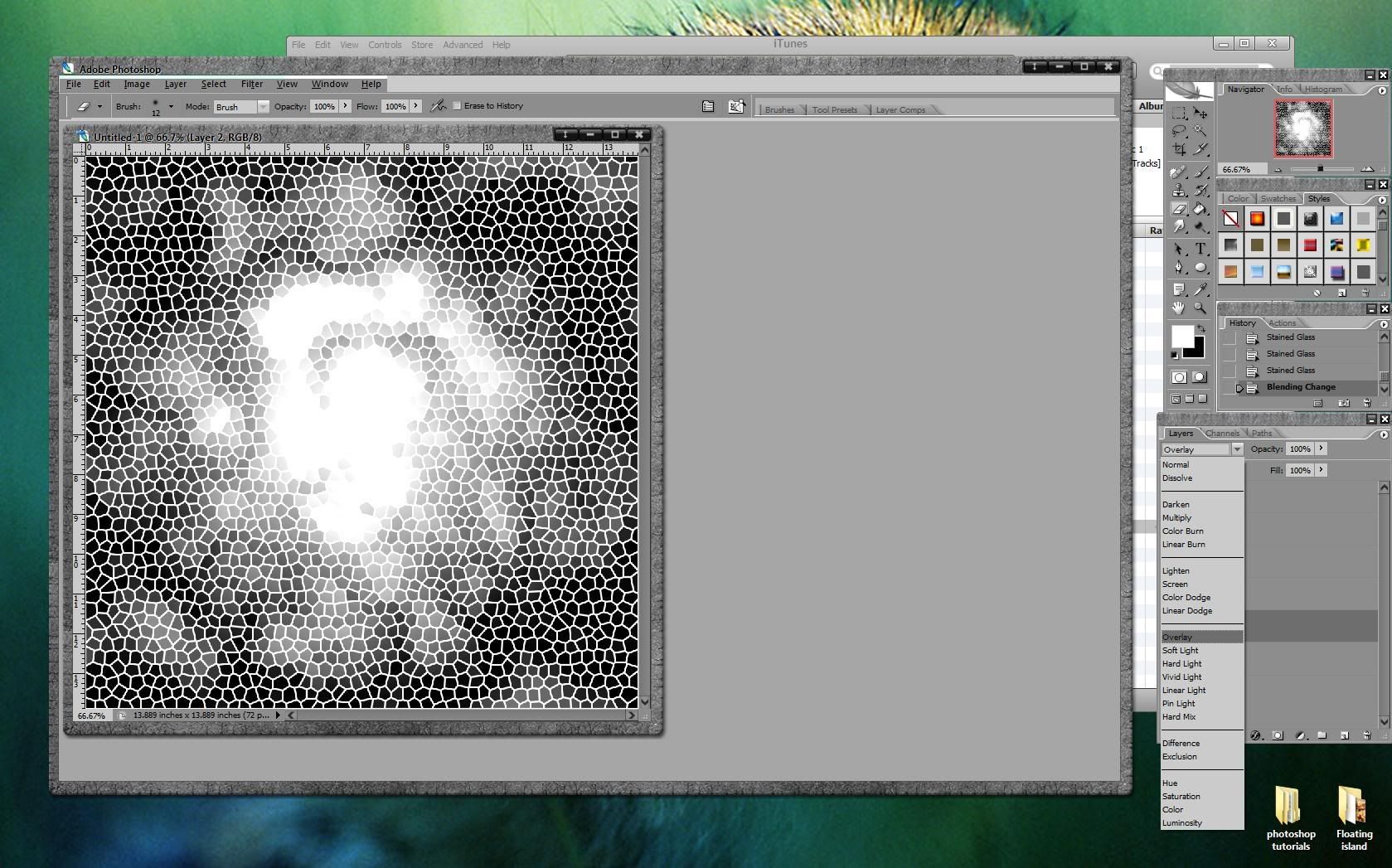
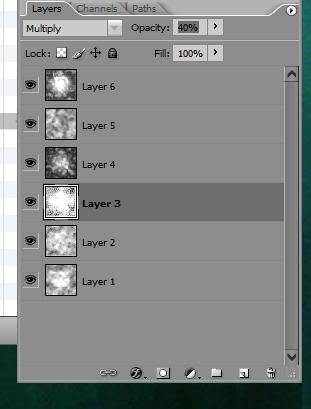
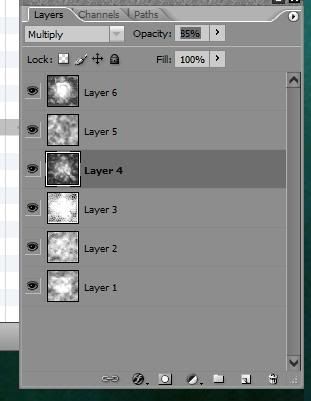
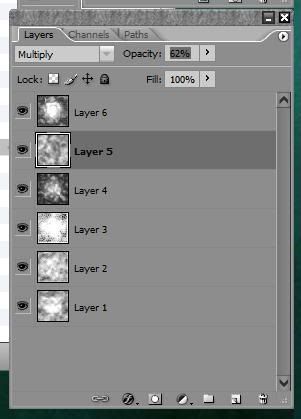

when you're done, you should have something like this.
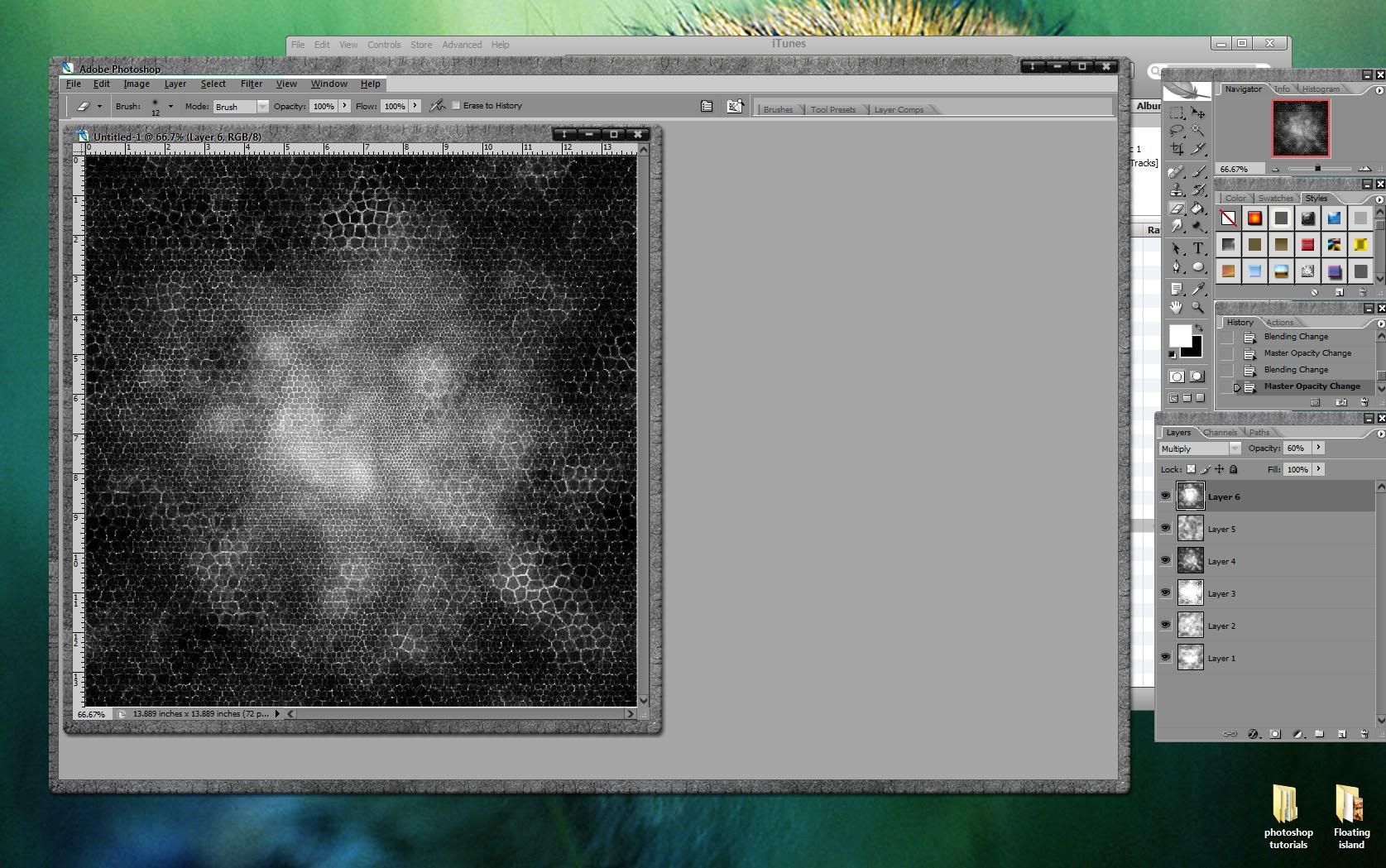 step 7
step 7Now add some color. Select a layer and press
ctrl+u. Select colorize and then adjust the slider until you get a color you like.
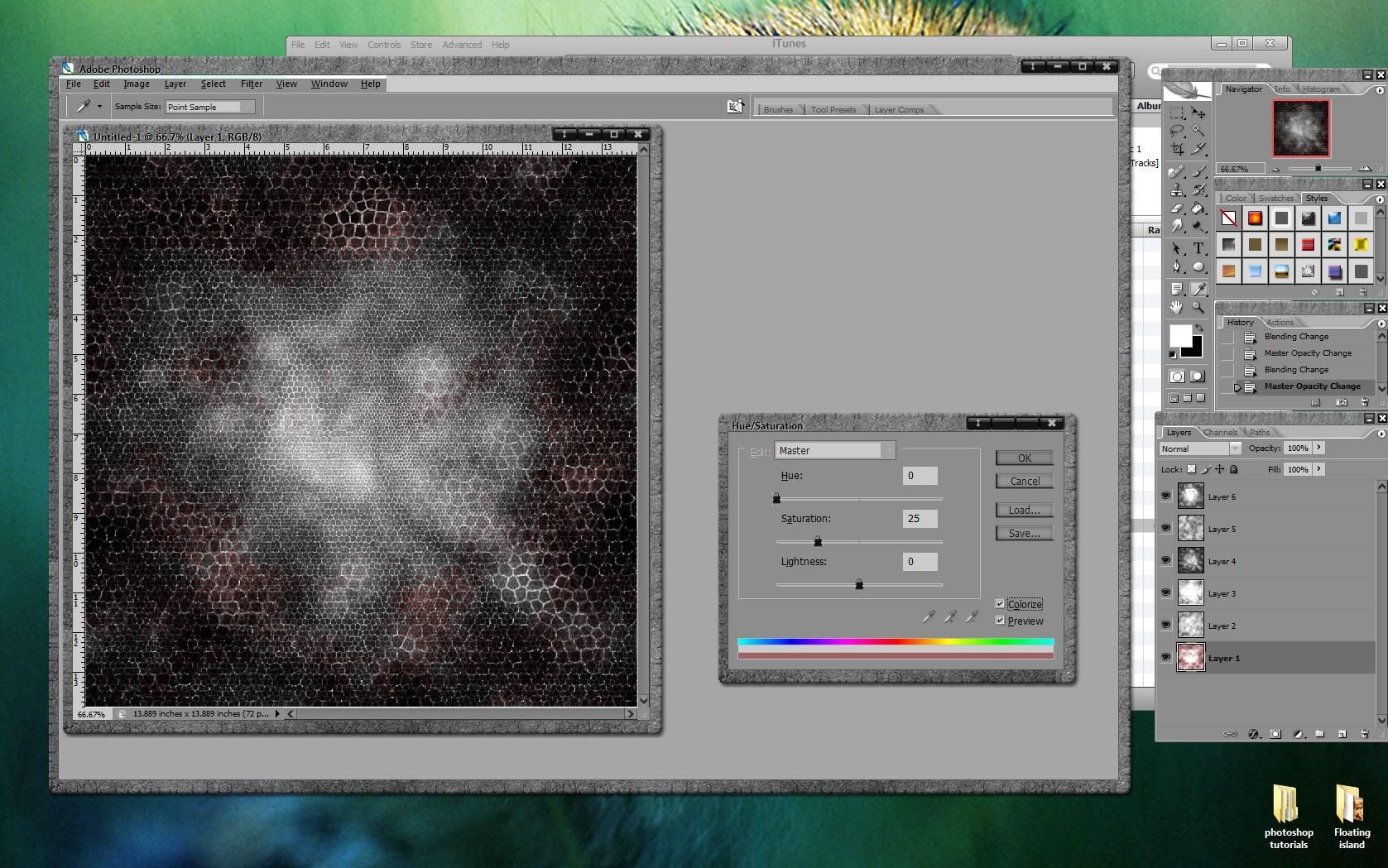 step 8
step 8repeat step 7 with all the other layers. Here, I've applied the same color to each layer.
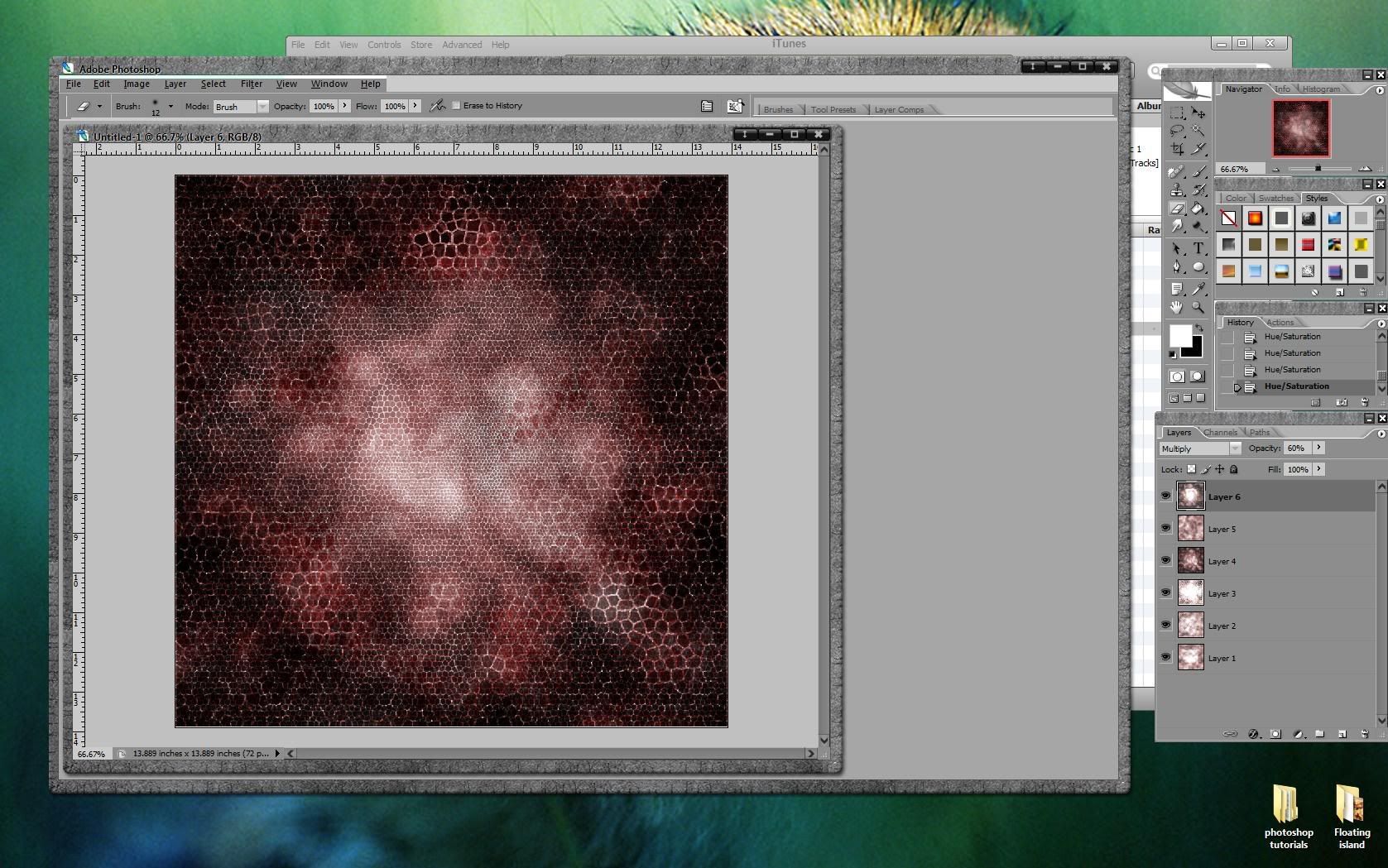 step 9
step 9now add some brightness/contrast to give the image some glow.
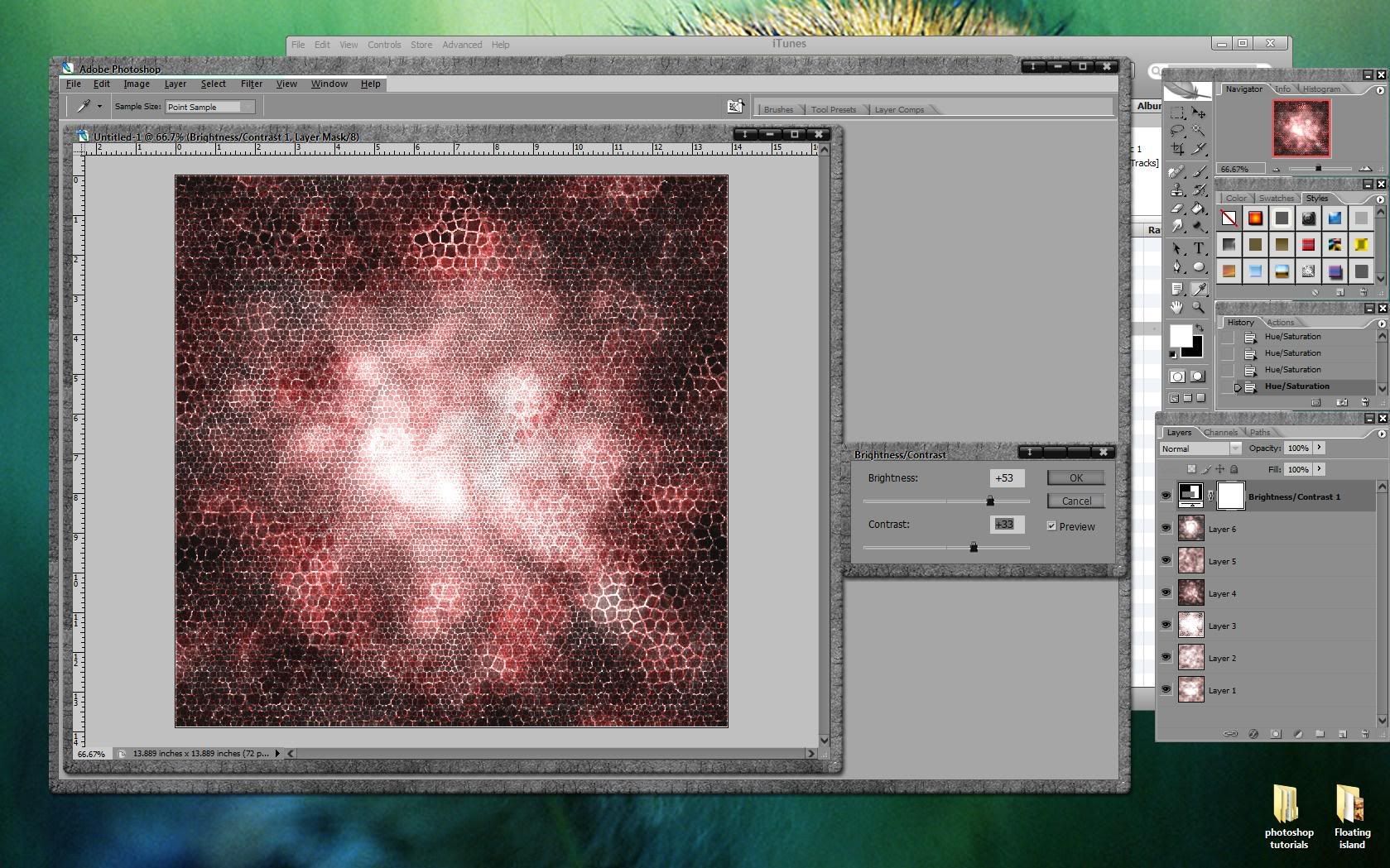 example
examplehere's a quick render using this background.


