How to make a stationary vehicle look like its moving.
step 1Open the image. This effect works best with a side view of the vehicle. Also, make sure you have tinted windows or some one in the drivers seat. Otherwise, this will just look cheesy.
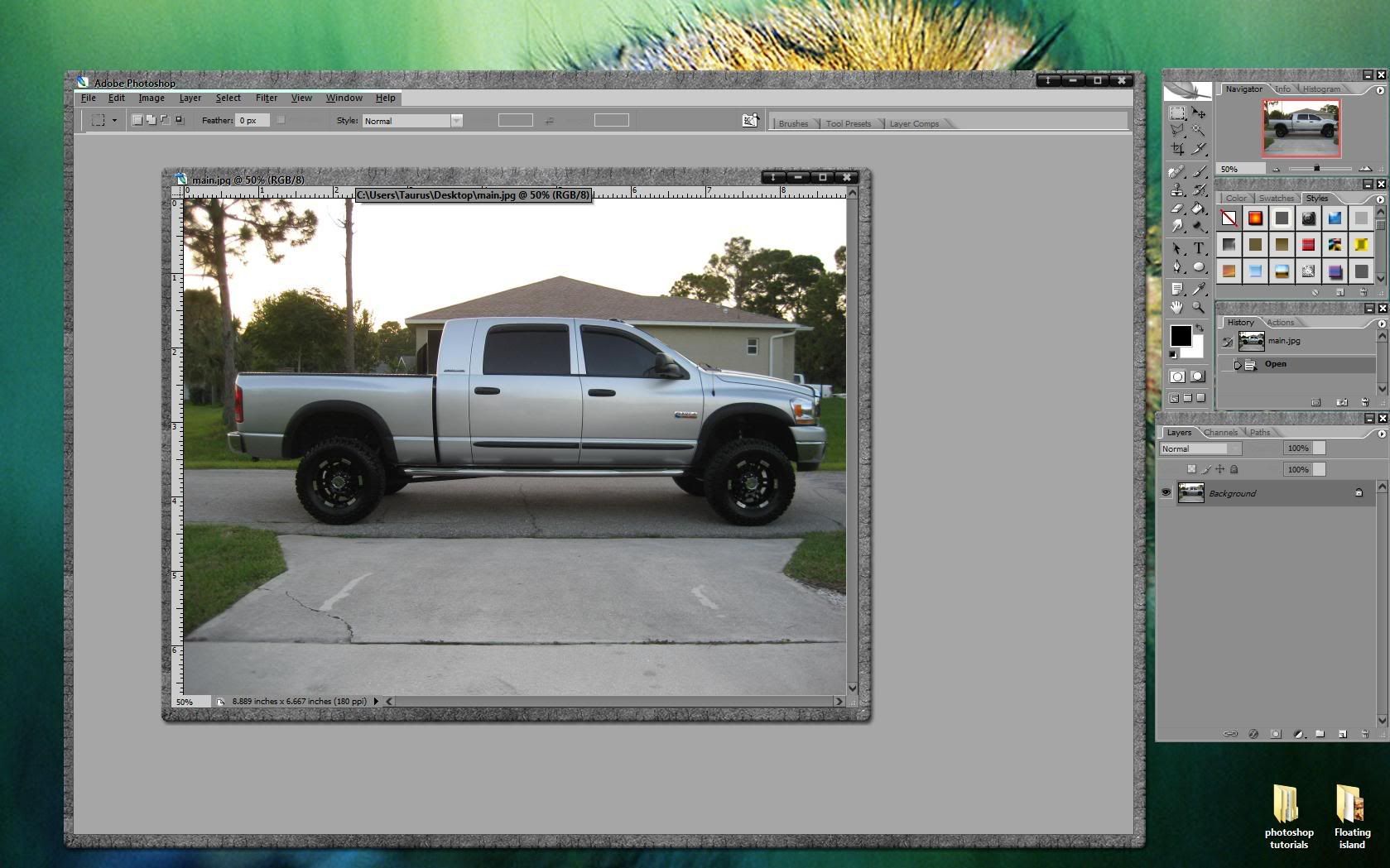 step 2
step 2enter quick mask mode by pressing
q or selecting the button shown
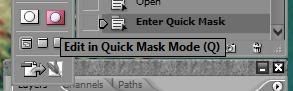
now paint the front wheel and tire.
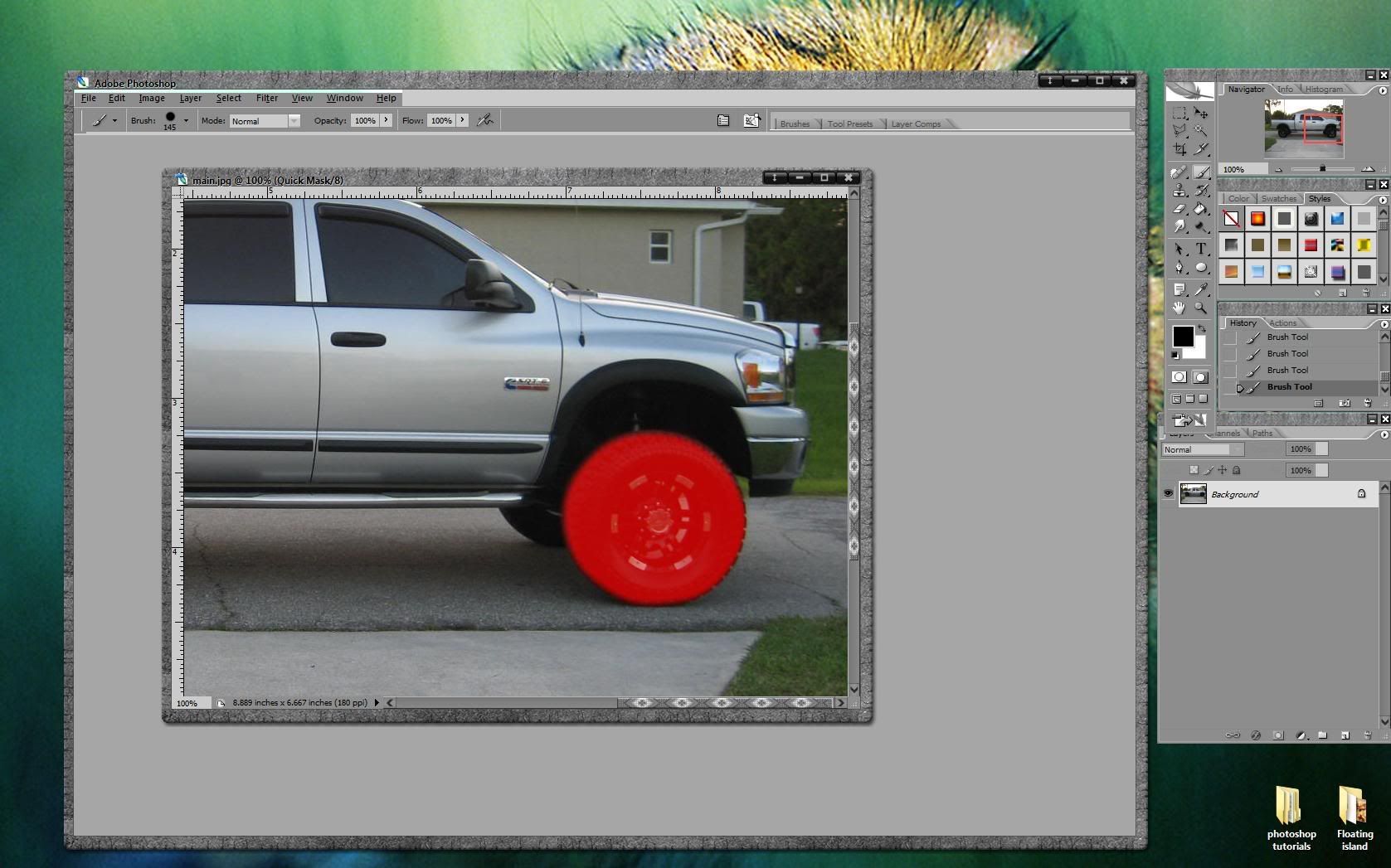 step 3
step 3exit quick mask mode by pressing
q again or by pressing the button shown.

now select
select>inverse or press
ctrl+shift+i.
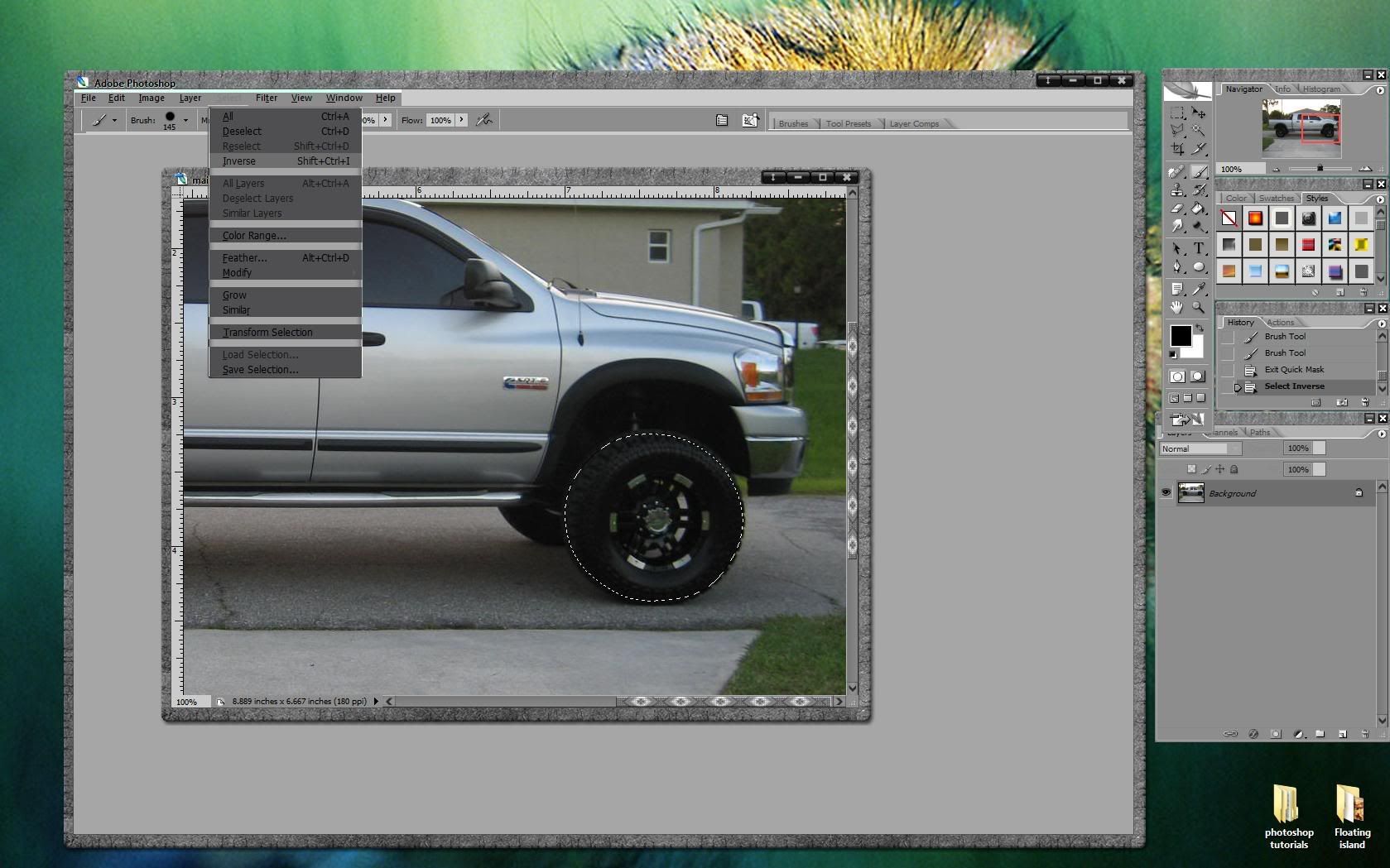 step 4
step 4now apply a radial blur filter by selecting
filter>blur>radial blur. set the quality to best and adjust the amount until you are happy. a setting of 20 looks good for this image.
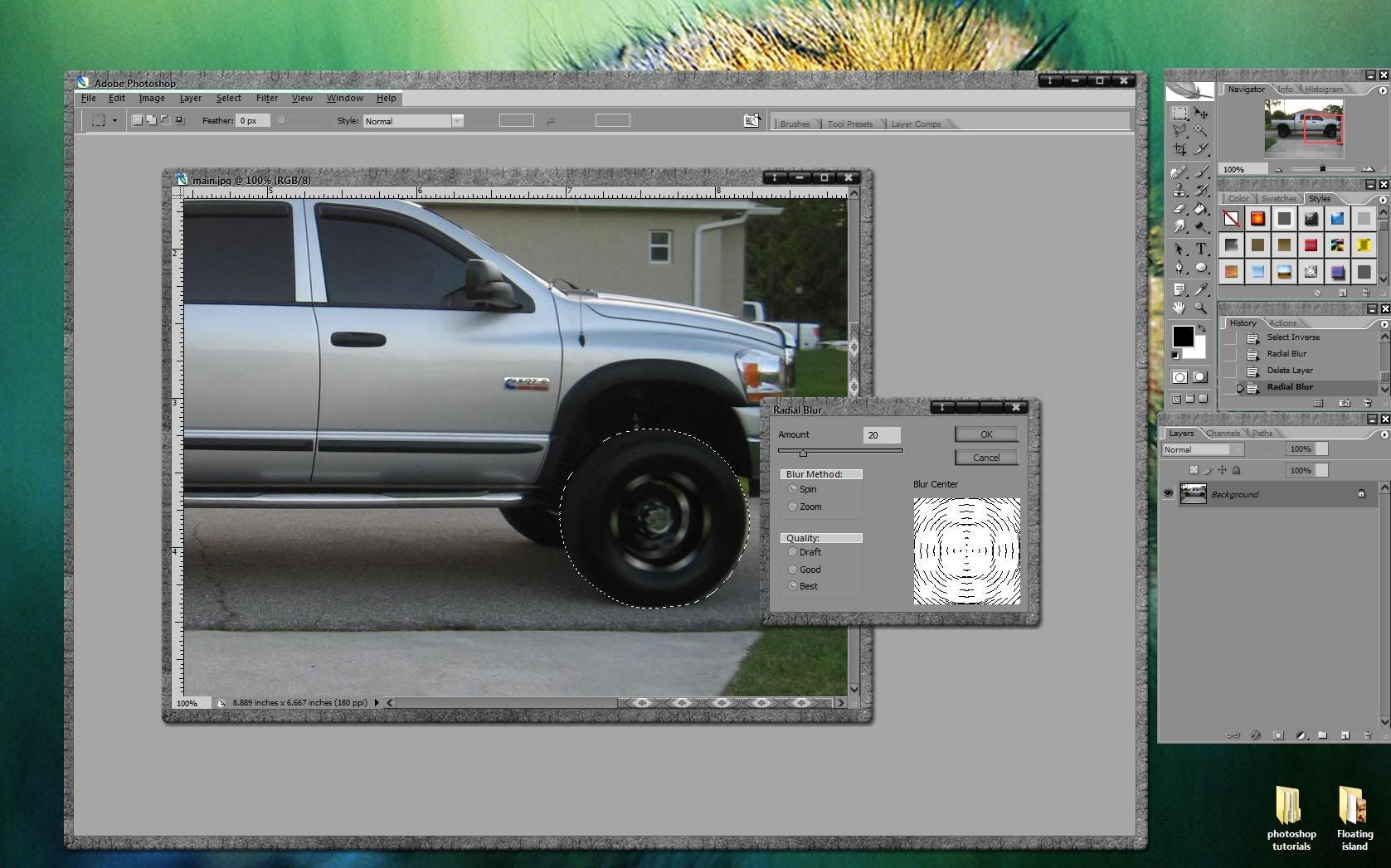 repeat steps 3 and 4 for the rear wheel
repeat steps 3 and 4 for the rear wheel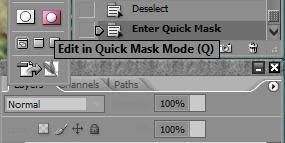
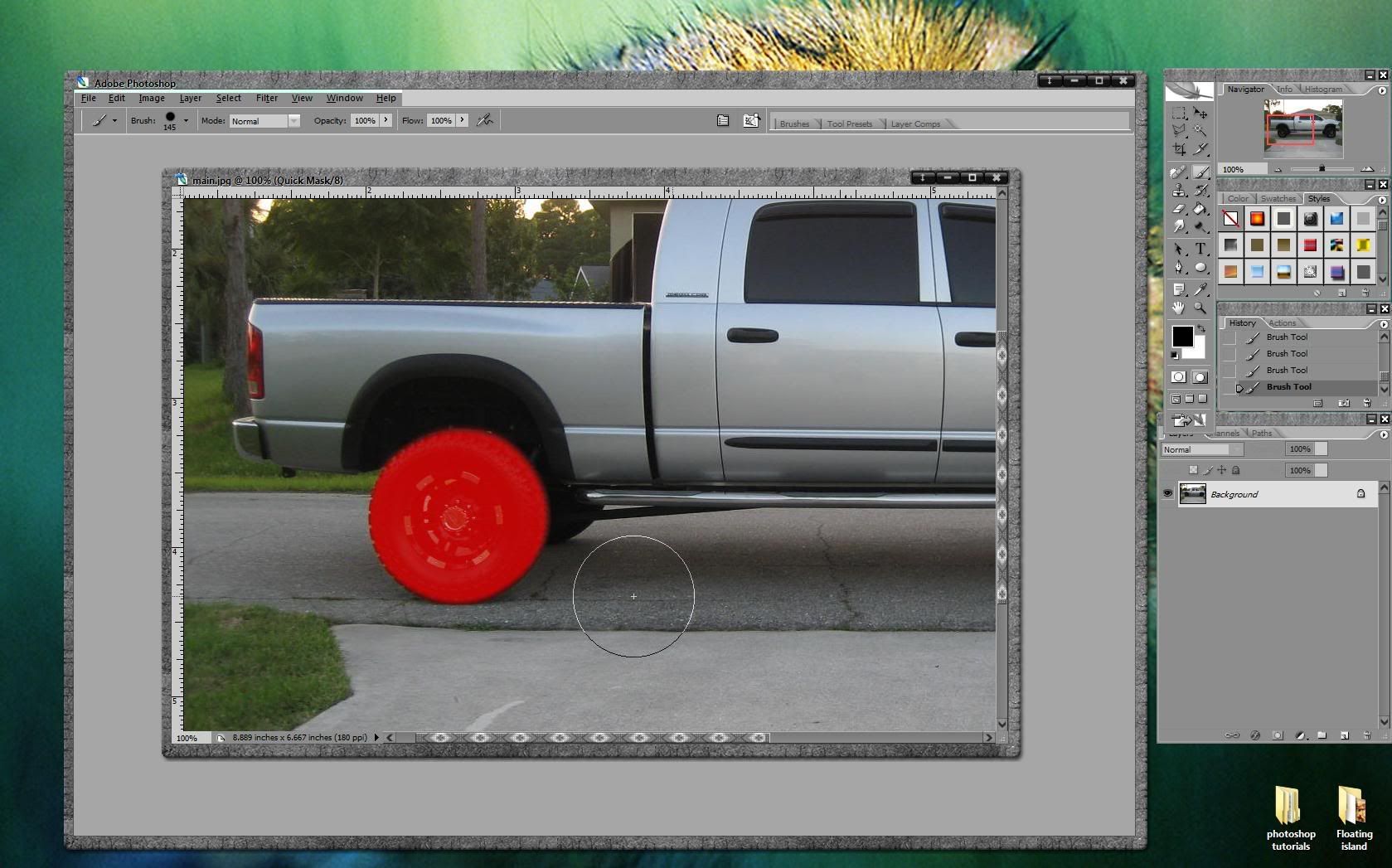
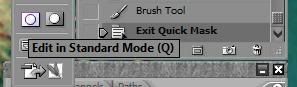

 step 5
step 5using the magnetic lasso tool, select around the truck.
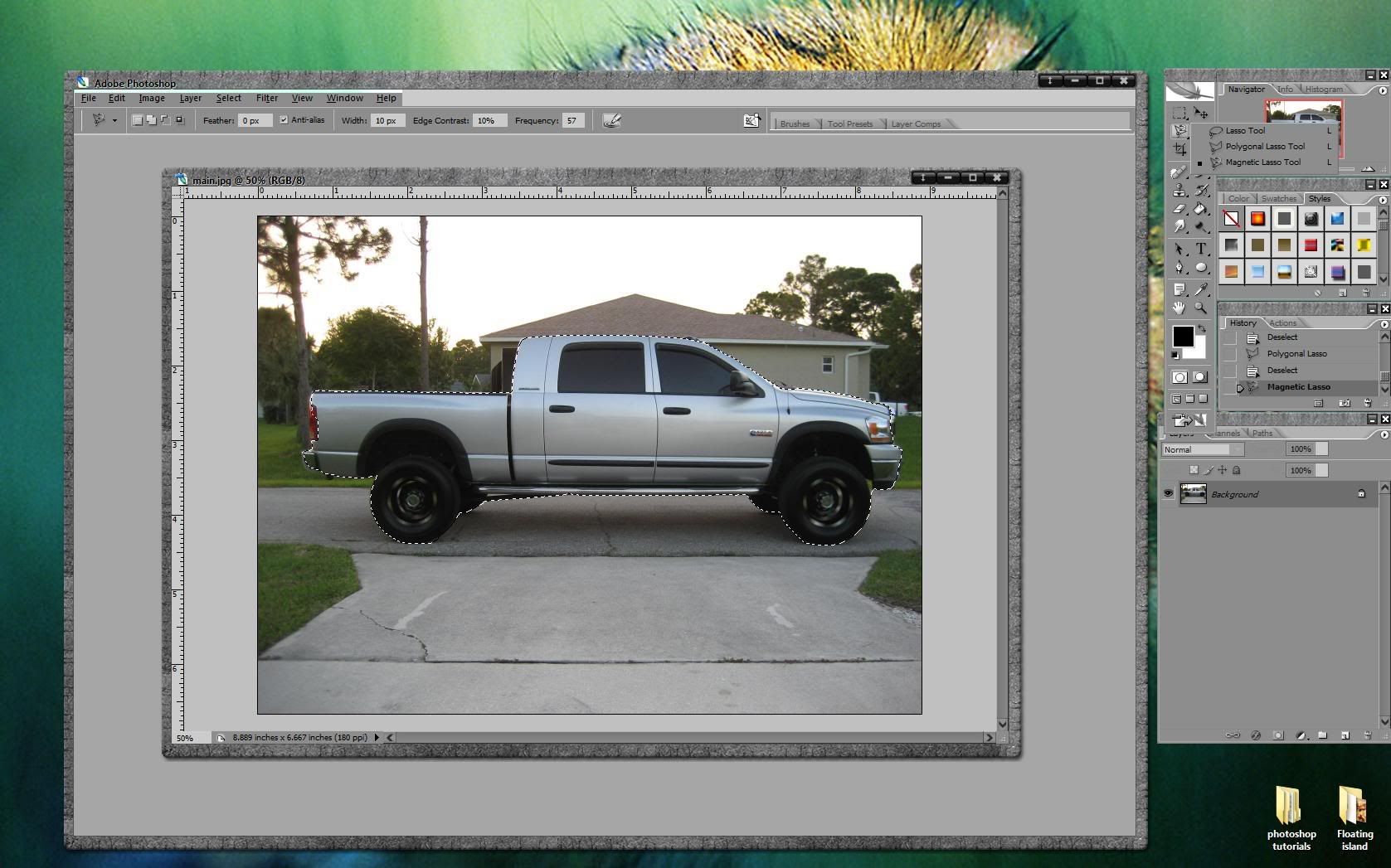 step 6
step 6the magnetic lasso tool does a good job of quickly selecting around the truck, but its not perfect. So to clean up the selection, enter quick mask mode by pressing
q.
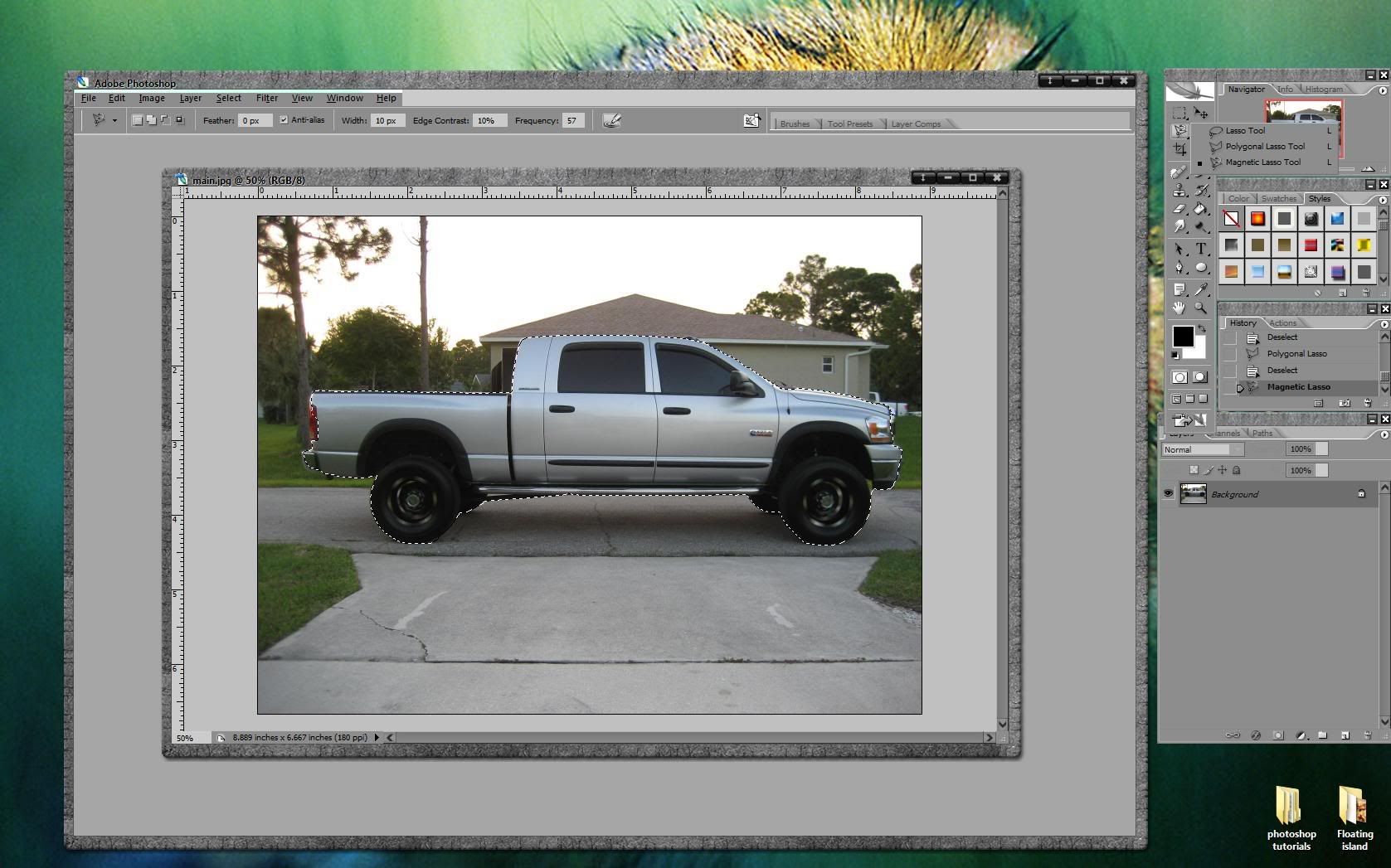
then using a paint brush and erasure, clean up the selection where ever its needed. In quick mask mode, the red means unselected area.


once you're done cleaning up the selected area, exit quick mask mode by pressing
q or pressing the button shown.
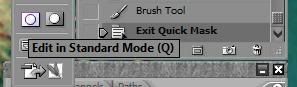 step 7
step 7select inverse by selecting
select>inverse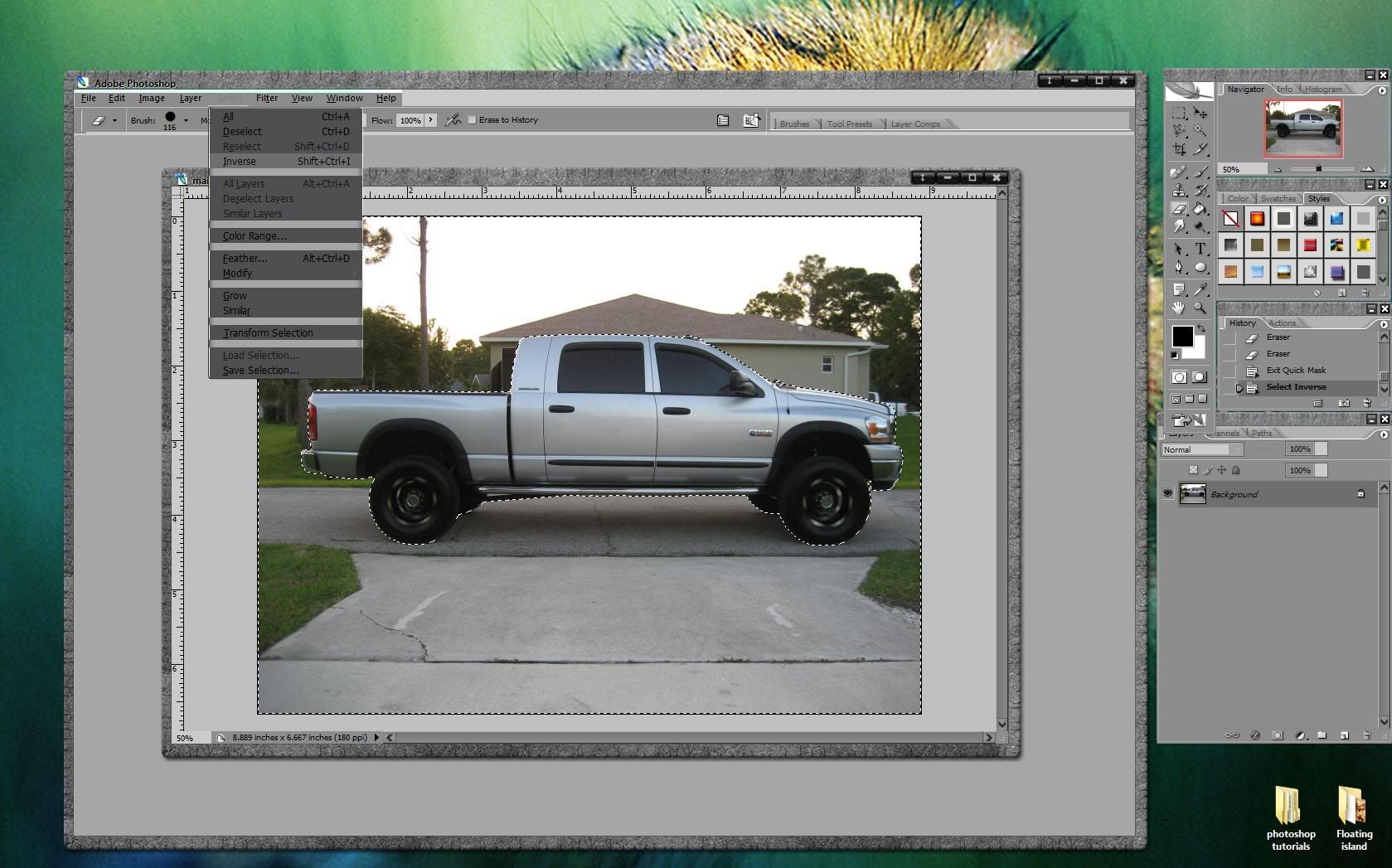
now apply a motion blur by selecting
filter>blur>motion blur. Set the angle to zero to match the vehicle. Then adjust the distance to alter the perceived speed of the truck.
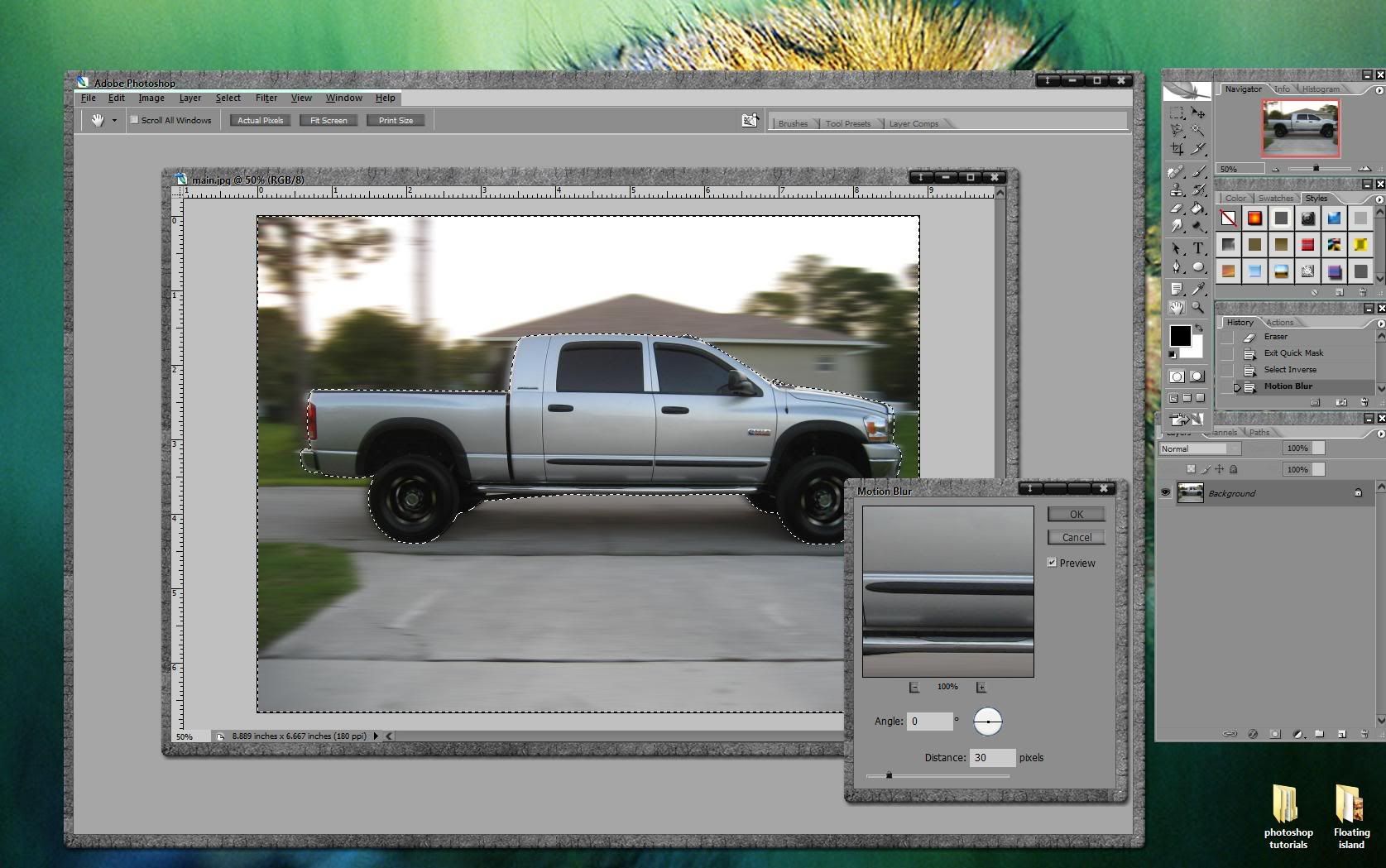
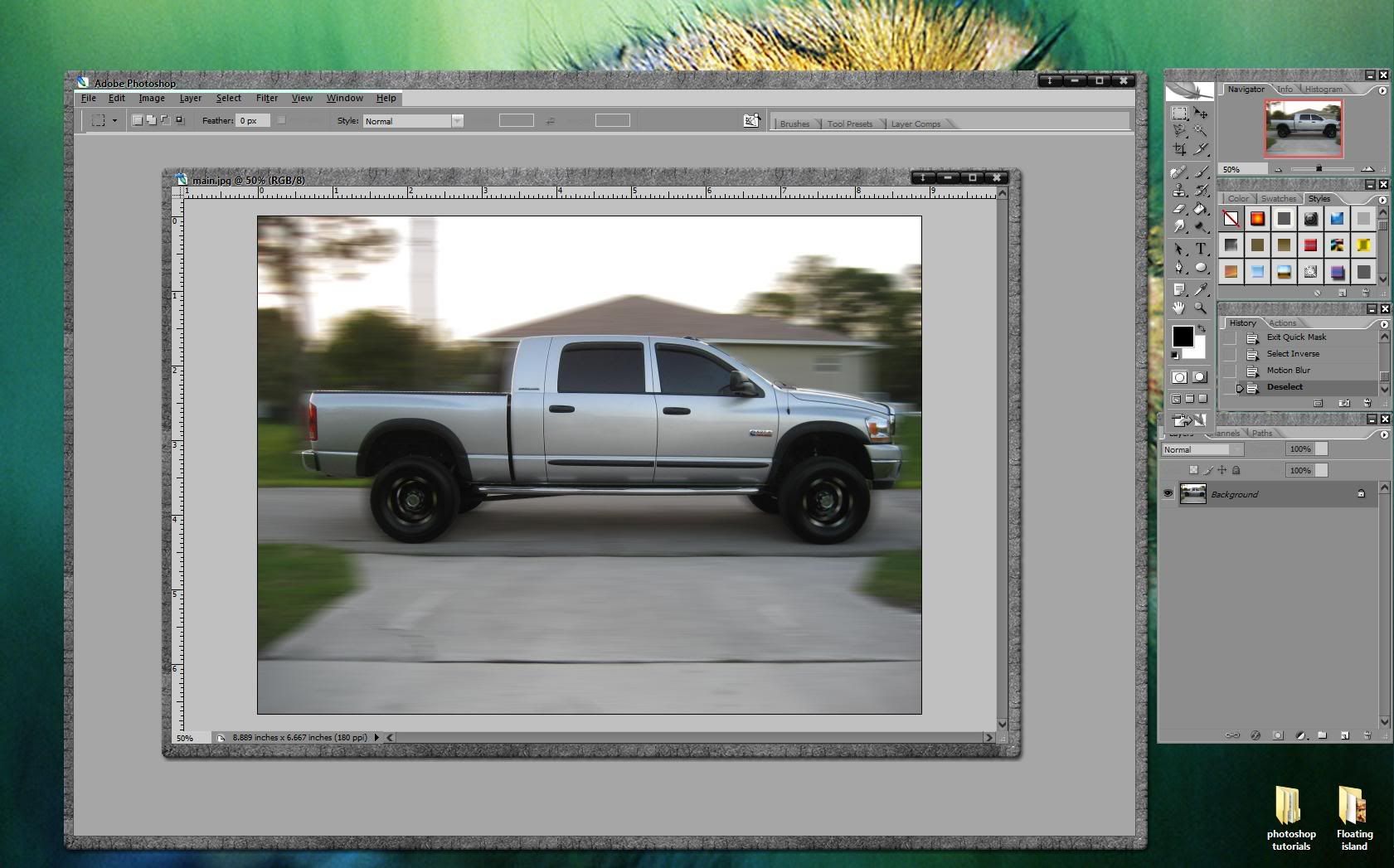
and that's all there is to it.



